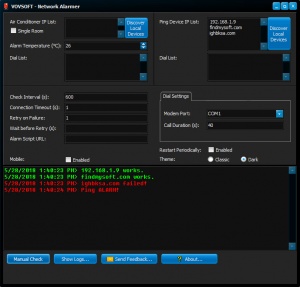Network Alarmer
3.3
Size: 2.1 GB
Downloads: 2842
Platform: Windows (All Versions)
Finding out in the last moment that something on the network has failed is never pleasant. Fortunately, there are ways of detecting such events, immediately after they take place, so you can react promptly. Network Alarmer provides you with a simple and straightforward solution for checking the availability of devices on your network. It pings targeted hosts and it automatically warns you if it doesn't get a response.
The software is free to try for a limited time, but without any functionality restrictions. It comes in a small package and it can be installed in under a minute. It is compatible with all popular Windows versions and it doesn't require any special tools or drivers.
Network Alarmer's user interface is fairly simple. It presents everything you need to ping devices and make various tweaks. The application checks the availability of your devices through simple pings. All you have to do is type their IP addresses in a text box and click a button. The results are displayed immediately in the lower region of the interface. If a device doesn't respond, the corresponding text will be colored red and the application will play an alert sound. Additionally, you can set the application to send you an email notification.
You can target as many devices as you want and you can include web addresses as well. What's more, the application is capable of discovering all devices on your network. It takes a single click to start scanning, after which the IPs of the detected devices will be inserted automatically. Another interesting aspect is the fact that Network Alarmer can check the IPs of air conditioning machines and alert you if the temperature exceeds a given threshold.
Network Alarmer is not limited to simply pinging your devices once. The software can be set to check the targeted devices at regular intervals. You can also specify a connection timeout time, how many times it should retry if something fails, as well as a wait period between retries. This, together with the email notification feature, makes Network Alarmer a valuable tool for monitoring a network.
With Network Alarmer, you can set up a reliable network monitoring system in no time.
Pros
Network Alarmer can ping multiple devices in a single run. It can perform this operation automatically every few minutes. Besides playing alert sounds, it can also send email notifications.
Cons
There are no clear drawbacks to address.
Network Alarmer
3.3
Download
Network Alarmer Awards

Network Alarmer Editor’s Review Rating
Network Alarmer has been reviewed by Frederick Barton on 11 Jun 2018. Based on the user interface, features and complexity, Findmysoft has rated Network Alarmer 5 out of 5 stars, naming it Essential